Multiple Choice
Identify the
choice that best completes the statement or answers the question.
|
|
|
1.
|
Each of the following is a type of proposal except a(n) ____
proposal.
a. | expense | c. | research | b. | planning | d. | sales |
|
|
|
2.
|
A(n) ____ proposal usually requests funding for a research project.
a. | academic | c. | planning | b. | research | d. | sales |
|
|
|
3.
|
A(n) ____ proposal is a proposal that offers solutions to a problem or
improvements to a situation.
a. | planning | c. | investigatory | b. | research | d. | sales |
|
|
|
4.
|
It is helpful to display ____ characters that indicate where in the document the
SPACEBAR or ENTER key, for example, was pressed.
a. | hidden | c. | margin | b. | zoom | d. | formatting |
|
|
|
5.
|
When the text color is Automatic, it usually is ____.
a. | gray | c. | white | b. | black | d. | blue |
|
|
|
6.
|
If you do not want the border style to carry forward each time the ENTER key is
pressed, you need to ____.
a. | clear formatting | c. | press the ESC key | b. | return to the Standard
style | d. | restore
shading |
|
|
|
7.
|
To display the Choose a SmartArt Graphic dialog box, click the ____ button on
the Insert tab.
a. | New SmartArt | c. | Insert SmartArt Graphic | b. | Add
Graphic | d. | Add
Art |
|
|
|
8.
|
To create a text watermark, you use the ____.
a. | Clip Art menu | b. | Background command on the Format
menu | c. | Watermark button on the Page Layout tab | d. | Style
box |
|
|
|
9.
|
To change alignment for a document but retain a different alignment for the
first page, a new ____ must be created in the document.
a. | line | c. | page | b. | paragraph | d. | section |
|
|
|
10.
|
If you have a header and footer that you want to appear in all sections of a
document, you would leave the ____ button selected on the Design tab.
a. | Link to Previous | c. | Repeat Header | b. | Copy of Previous | d. | Duplicate
Header |
|
|
|
11.
|
To add a row to the bottom of the table, position the insertion point in the
bottom row of the table, display the Layout tab in the Table Tools tab, and click the ____ button on
the Layout tab.
a. | Add Rows | c. | Insert Rows Below | b. | Insert Bottom Row | d. | none of the
above |
|
|
|
12.
|
The existing formula for summing a column in a table is ____.
a. | =SUM(BELOW) | c. | =SUM(RIGHT) | b. | =SUM(LEFT) | d. | =SUM(ABOVE) |
|
|
|
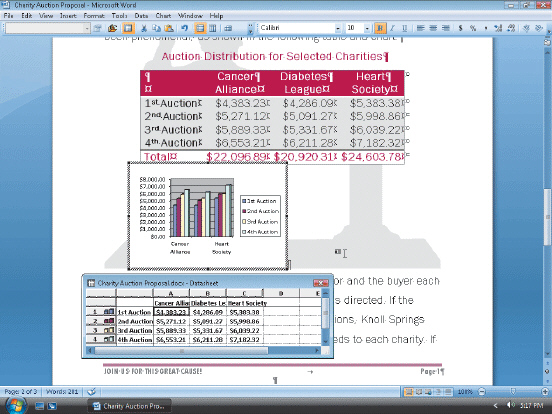
Figure 4-1
|
|
|
13.
|
To change the kind of chart like the one in the accompanying figure, right-click
the chart and click ____ on the shortcut menu.
a. | Chart Category | c. | Change Chart | b. | New Chart | d. | Chart Type |
|
|
|
14.
|
An efficient technique of applying the same character formats to several places
in a document is to create a character ____.
a. | index | c. | style | b. | format | d. | base |
|
|
|
15.
|
To select nonadjacent text, select the first item, hold the ____ key, and then
select the subsequent items.
|
|
|
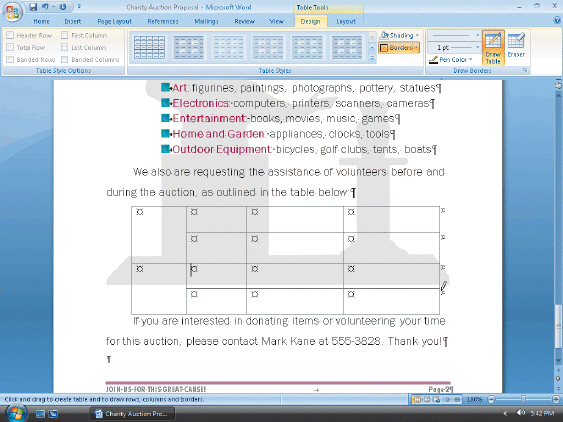
Figure 4-2
|
|
|
16.
|
Word’s ____ is used to create a complex table like the one shown in the
accompanying figure.
a. | Insert Table button | c. | Tables and Borders button | b. | Add Table
button | d. | Draw Table
feature |
|
|
|
17.
|
After you click the Draw Table command, the mouse pointer changes to the shape
of a(n) ____.
a. | pencil | c. | crosshair | b. | eraser | d. | block arrow |
|
|
|
18.
|
The Distribute Rows button is on the ____ tab.
a. | Tables | c. | Design | b. | Insert | d. | Layout |
|
|
|
19.
|
Use the ____ button on the Layout tab to display text vertically in a
cell.
a. | Flip or Rotate | c. | Text Direction | b. | Horizontal or Vertical Text | d. | Vertical Text |
|
|
|
20.
|
Use the ____ button on the Layout tab to create a single cell that spans across
several rows in a table.
a. | Span Cell | c. | Blend Cells | b. | Merge Cells | d. | Single Cell |
|
True/False
Indicate whether the
statement is true or false.
|
|
|
21.
|
Each section in a document must be the same as the others.
|
|
|
22.
|
When a document is inserted, Word inserts the document at the location of the
insertion point.
|
|
|
23.
|
When the Link to Previous button is not selected on the Header & Footer
Tools tab, Word does not copy the typed header into the previous section.
|
|
|
24.
|
By default, the number 1 displays in the Start at box in the Page Number Format
dialog box.
|
|
|
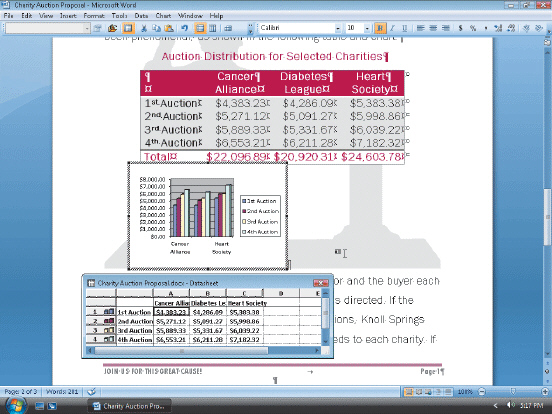
Figure 4-1
|
|
|
25.
|
Shown in the accompanying figure, Microsoft Graph is an embedded application
with its own menus and commands.
|
Matching
|
|
|
Identify the letter of the choice that best matches the phrase or
definition. a. | shadow | f. | Microsoft Graph | b. | hidden | g. | datasheet | c. | watermark | h. | legend | d. | section | i. | Draw Table | e. | header | j. | footer |
|
|
|
26.
|
Feature used to create a complex table.
|
|
|
27.
|
Text that prints at the top of each page in a document.
|
|
|
28.
|
Text that prints at the bottom of each page in a document.
|
|
|
29.
|
Text or a graphic that is displayed on top of or behind the text in a
document.
|
|
|
30.
|
A light gray duplicate image that appears on the lower-right edge of a
character or object.
|